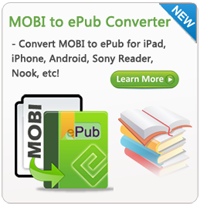Overall Ways to Convert eBooks to Kindle
 Kindle is far ahead of the occupied position in eReader market. But everything has its weak side. Not all ebook formats can Kindle support. Then what can we do to convert ebooks of all formats to Kindle file? We know AZW is Amazon proprietary format and other native formats such as Mobi and PRC also can be displayed in Kindle if they are not DRM protected. Kindle can handle TXT files and PDF format even though the effect is not very ideal. But the most widely used format – ePub, used by many other e-readers such as Nook, Kobo and Apple, is not supported on the Kindle. For the problem of how to convert ebooks to Kindle, we will answer you in two parts:
Kindle is far ahead of the occupied position in eReader market. But everything has its weak side. Not all ebook formats can Kindle support. Then what can we do to convert ebooks of all formats to Kindle file? We know AZW is Amazon proprietary format and other native formats such as Mobi and PRC also can be displayed in Kindle if they are not DRM protected. Kindle can handle TXT files and PDF format even though the effect is not very ideal. But the most widely used format – ePub, used by many other e-readers such as Nook, Kobo and Apple, is not supported on the Kindle. For the problem of how to convert ebooks to Kindle, we will answer you in two parts:
Part 1: Convert ePub Format to Kindle
If you want to convert ebooks to Kindle from ePub format, we suggest two ways to you.
The first way to is using the freeware Calibre to convert the format from ePub to AZW. Calibre can do the ebooks conversion from many formats, not only ePub, but also LIT of MS Reader and LRF of Sony Reader. You can download Calibre from the the official site:
http://calibre-ebook.com/
As we mentioned earlier, Kindle also support Mobi files without DRM protection. So another recommended way to convert your favorite ebooks to Kindle is ePub to Mobi Converter. This is also a free software that can support batch conversion. Total process is extremely fast that can save you lots of time. You can just choose the files that you want to convert and then select Mobi as the output format. It’s that simple! The downloading site as follows:
http://www.epubtomobi.com/
Part 2: Convert Other eBook Formats to Kindle
 For other popular ebook formats such as PDF, DOC, PRC, TXT, HTML and etc, it is unnecessary to use an ebooks to Kindle converter, if you don't want to use, either. We can use Amazon Service, which allows you to convert ebooks to Kindle files on the premise of a nominal charge. To do this, you must have a valid Kindle e-mail address first. You can go to the Amazon website and visit the section of “Manage Your Kindle” to register a Kindle e-mail address. The sample address name likes "yourusername@kindle.com".
For other popular ebook formats such as PDF, DOC, PRC, TXT, HTML and etc, it is unnecessary to use an ebooks to Kindle converter, if you don't want to use, either. We can use Amazon Service, which allows you to convert ebooks to Kindle files on the premise of a nominal charge. To do this, you must have a valid Kindle e-mail address first. You can go to the Amazon website and visit the section of “Manage Your Kindle” to register a Kindle e-mail address. The sample address name likes "yourusername@kindle.com".
Send an email to Amazon attached with the files that you want to convert and wait for the replied email from Amazon. The replied email will attach the converted files that you can read on Kindle.
More about Kindle...
Investigation shows that the performance of Amazon Kindle Fire keeps growing since its appearing on the market. So far the share has been reached 54% in Android tablet market. And its competitors, such as Samsung's Galaxy Tab and Motorola's Xoom both have landslide in the market. Kindle Fire is becoming more and more popular for consumers, which gives strong impact to iPad, which is said to be the dominance of the tablet market.
Related Articles:
Kindle Books on iPad - You can use Kindle for iPad app, or follow our instructions to convert Kindle books to iPad ePub format.
Audio Books for Kindle - Here we have listed top several sites to help you to get Kindle audio books for free.