How to Recover SanDisk Cruzer on Windows / Mac?

2012-12-29 15:46:20 /
Posted by Neville Bergle to PC Utility Topics
Follow @ Nevilleeditor
SanDisk Cruzer drive is widely used to store and transfer documents, music, pictures and other data from one computer to another. In order meet our needs, this flash driver has a variety capacity range from 2 to 128GB. These USBUSB flash drives are very lightweight and portable but is very convenient for data backup.
But many people may have come across different problems when using this drive. Losing data tends to be the most frequent one. Because of accidental deleting/ formatting, virus attacks, and other unknown reasons, data stored on SanDisk Cruzer is very easy to lose. Thus, many people are eager to know how to restore SanDisk Cruzer. In fact, it is not a hard job as long as we have proper software as the assistant.
This article will tell you how to retrieve lost files from SanDisk Cruzer drive on Windows/Mac. You may go to proper tutorial according to your platform you are using.
Part 1. How to Find back SanDisk Cruzer on Windows
Part 2. Easy Way to Recover Lost Data of SanDisk Cruzer on Mac
Tricks to Get Lost Data of SanDisk Cruzer Drive on Windows / Mac
Part 1. Salvage Lost Files from SanDisk Cruzer Drive on Windows
First of all, we need to choose an easy-to-use SanDisk Cruzer Data Recovery for help. A program which can recover all categories files is more appreciated. Here Data Recovery is highly recommended. This software is good at recovering image, music, video, documents, archives and more from various storage media. No matter the data is lost due to Shift + Delete, Format, or other unknown reason, this application can find all your lost data back completely.
Step 1. Launch the recovery, you will see the interface as follows. You need to select recovery mode. If you use this software for the first time, just choose the Shift Deleted File Recovery, we highly recommend you to try the Wizard mode
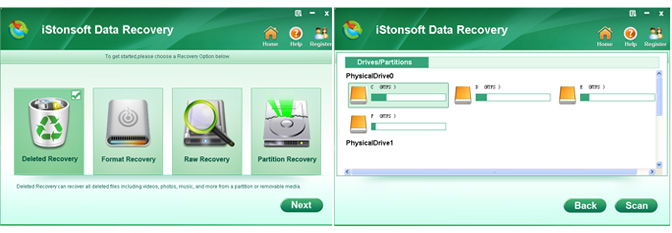
Step 2. Here you need to tell the software what data you need to retrieve and which folder you used to keep the file. It will help the software can your lost data quicker and easier. If you cannot remember the location, just let the software scan you whole computer.
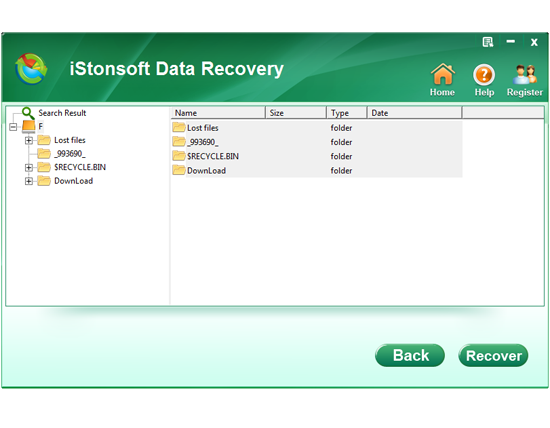
Step 3. Then you can see the scanning result. Preview the files one by one to pick up the one you most wanted. Hit "Recover" to restore SanDisk Cruzer.
Just a few minutes later, all your lost data of SanDisk can be got back. You can use it to Recover Shift Deleted Files on Windows, Recover CF Card, Recover Files Recycle Bin.
Part 2. Restore SanDisk Cruzer Data on Mac
Mac Data Recovery is a great helper for Mac user to recover lost data. It is able to find back various lost files stored on Mac based hard drive or external hard drive, iPod, USB drive, SD card, digital camera, mobile phone, and MP3/MP4 player. So cool, isn't it? OK, let's see how it works for us.
Step 1. Run this software by clicking the quickcut icon. When the interface as follows come up, just choose "All" recovery mode as the description.

Step 2. Connect the SanDisk Cruzer drive with computer and set it as the target drive. Hit "Scan" button to let the software scan the software for you.
Step 3. Choose lost data you most wanted and hit "Recover" to restore all of them completely.
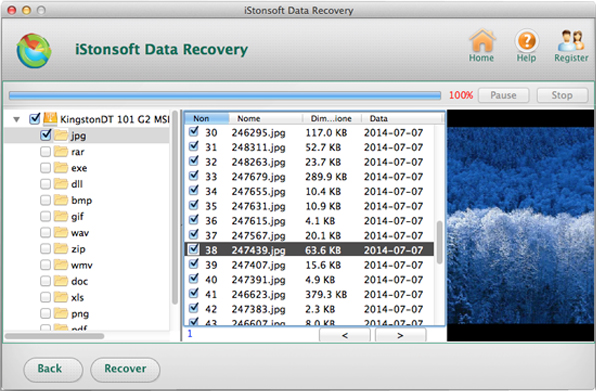
That's it! Now you will find that all lost SanDisk Cruzer drive data have come back. This software is also helpful for you to Recover MacBook Data, Recover iMovie Archives.


