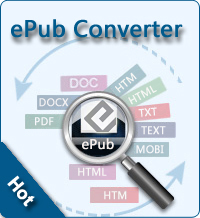How to Fix iTunes Library?

2013-04-17 15:14:26 / Posted by Sand Dra to Portable Device
Follow @Sandwebeditor
How to Fix iTunes Library?
Have you downloaded and installed the iTunes beta version for your iTunes Match? If you once have done this without taking the possible consequences into account, you must have found the serious result right now. Once you have tried to downgrade iTunes to the official version, you will see the file iTunes Library.itl cannot be read message. Want to know how to fix iTunes Library problem caused in the iTunes downgrading? This article just shows you a simple solution to fix iTunes Library.itl.
Tips: Many people perfer to use Video Converter Ultimate / Video Converter Ultimate for Mac to let iTunes contains more media files in different formats on Mac/Windows computer.
How to Fix iTunes Library?
Some would say it is so easy to downgrade and solve the iTunes Library.itl cannot be read problem by directly deleting the iTunes library. That is one available solution. But here we are going to downgrade your iTunes under the premise of bringing none damage to the data which you have spent countless time and energy on. Now let's follow the tutorial below to finish the whole process of how to fix iTunes Library without deleating any collected data.
Step 1: Save or backup the iTunes library data you've collected to some other folder on your hard drive.
Step 2: Uninstall the beta version you've installed. Once you've uninstalled the beta version successfully, you can then install an official version of iTunes.
Step 3: Import your Home folder, then enter the Music / iTunes / primary folder to find the "iTunes Library.itl" file. If you've located the file, just rename it to the "iTunes Library.old".
Step 4: Find the latest library files in "Previous iTunes Libraries" folder , such as the iTunes Library 2011-10-07. Then you can copy the newest iTunes library file into Music / iTunes / primary folder to save your latest iTunes library file.
Step 5: You should then rename the copied file to "iTunes Library.itl". And open your iTunes after that, and you will see that your library return to normal before the iTunes upgrade.
The above steps show you the detailed process of how to fix iTunes Library problem without deleting the your collected files that you've saved in iTunes library.
Just as the previous rumors said, the advent of the new iPad brought all of us with Retina display effect. If you are the one who stay up all night watching the conference, then you might have experienced the shock from the demonstration pictures. The high-resolution realized in the new iPad can not only bring users with the more vivid experience to enjoy videos on the new iPad or read ebook on it, but also provides game player a dream gaming device.
Besides, the release of the new iPad has also led many software update. For example, Apple has already had its own applications upgraded to meet the Retina resolution, and other application developers had also upgraded their own games or apps to fit for the new iPad. Now just let's work together to review the new apps for the new iPad that have once been presented in the conference.
Excellent New iPad Applications
1. Sky Gamblers
The first is coming this great game. With the aid of the excellent graphics capabilities of the new iPad, this game had done an excellent job in its graphics optimization. The optimization especially reflected in the details which can provide the players with an immersive sense of driving. Cook said, only the users personally experience it can feel the outstanding performance of the game in the new iPad.
2. Video Converter Ultimate / Video Converter Ultimate for Mac
It is able to convert various movies, DVD files, 3D movies and more to the New iPad. You can also download videos from online video-sharing website.
3. SketchBook Pro
The second introduction of the software is a drawing software which produced by Autodesk. Cook said this is a brand new drawing app which will be more emphasis on the line art. This software makes full use of the new generation of the new iPad's graphics engine to let the drawings clearer. Even if the enlargement can not let the flaw appear.
4. Infinity Blade Dungeons
Here we see a very familiar game of the Infinity Blade series. Its former two version had won the unanimous endorsement of the players. The second version of this game was released to meet users when the iPhone4S published. This new version is to rely on the new iPad's A5X processor to stage a comeback. It uses the unreal engine and even has higher requirement on the memory and the resolution that of Xbox360 and PS3.
5. Garage Band/iMovie
The following coming is this band software, which now has more intelligent string. This app allows you to make real-time push and sharing via iCloud. At the same time, the iMovie has also been improved. There are newly adding the plot series mode and editing seal. Cook also had the actual example demonstrates on the upgrade iMovie.
5. iPhoto
Finally is the blockbuster software of Apple, iPhoto. This app brings you a great way to browse and edit photos. You can use the new gestures, new effects, etc. for picture editing. From the left side of the interface in the software, you can display thumbnail map, and the right with miniature map. Besides, with this app, it also becomes even much easier than before to transfer photos between the devices.
See also: