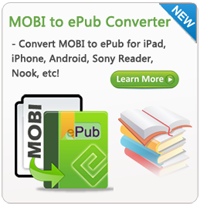How to Scan Book to Kindle?
 You must be interested in how to scan book to Kindle. It is exciting if you are able to make your paper book scanned and converted to Kindle file format. I bet not a few people have this idea of sort, especially when your shelves have loaded with multitudes of old books gathering dust. Thankfully, you have an Amazon Kindle (maybe the delicate Kindle Fire)!
You must be interested in how to scan book to Kindle. It is exciting if you are able to make your paper book scanned and converted to Kindle file format. I bet not a few people have this idea of sort, especially when your shelves have loaded with multitudes of old books gathering dust. Thankfully, you have an Amazon Kindle (maybe the delicate Kindle Fire)!
However, how to link your physical books to the Kindle gadget? If you are an eBook lover, naturally a good answer will come out in your mind. Yes, you can digitalize your book by scanning a book to eBooks and read them on your Kindle devices. Then, the remaining problem is how to scan book to Kindle supported eBook formats, such as Kindle (AZW), TXT, PDF, MOBI and PRC. Therefore, there're different solutions recommended below:
Solution 1: Scan Book to PDF
It's not bad to read PDF on Kindle. Your books can be scanned to PDF directly with a scanner and one of useful OCR applications like Adobe Acrobat. All you need to do are:
1. Install the scanner to your PC.
2. Run the scanning program associated with your scanner. Click "Settings" or "Options" and change the output format to ".pdf".
3. Lift the scanner over. Open your book and place the first section on the scanner bed. Close the scanner cover. If the book is thick, you are advised to place a blank paper on the exposed surface of the scanner glass to prevent scanning the area around the book.
4. Press "Preview" in the OCR application and crop to remove the white space. Click "Scan" and wait. Do not forget to select resolution and size of the book. The scanning process may be varied according to your hardware.
5. Open the "Destination Folder" to verify the creation of the PDF file. Repeat as necessary.
Done!
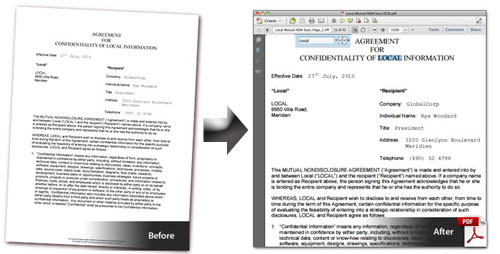
Solution 2: Scan Book to Text
If you do not love to read PDF eBooks on Kindle, you can convert scanned PDF to text by PDF Converter Pro (both Windows and Mac are supported). The software is simple yet powerful for you to gain access to high quality TXT eBooks fast and read on Kindle devices blissfully.
Or you can use the free online OCR service to help you. Go to OnlineOCR and then follow the steps:
1. Click "Upload / Browse" to import your scanned PDF or image files (JPG, JPEG, BMP, TIFF, or GIF) in.
2. Press "Recognize" button.
3. Choose "Recognition language", such as English, Czech, German, Russian, etc.
4. Set the "Output format" as Text Plain (txt).
Done! Pros: free, simple to use, no bother to install software; Cons: Maximally 100MB files can be added at one time, and the conversion speed is frustrating.
Solution 3: 1dollarscan.com
If you want to read scanned books on Kindle, you should know the 1DollarScan - a service that offers you to scan books to eBook for iPad, iPhone, iPod, Kindle, Android, Sony Reader and Nook. The company is a subsidiary of Bookscan Japan, and it allows users to send their books, documents, photos, and other printed material to the 1DollarScan office via parcel or email. As the name implies, you need to pay only 1 dollar to turn 100 pages to eBook, which means your 1000-page book will cost you 10 dollars. Anyway, it's so cheap!
Actually, 1DollarScan service also scans your books to PDF files with Fine Tune technology. However, the program will optimize and tune your PDF files to perfectly fit for different devices. That's to say, the PDF files on iPhone and Kindle is not the same. Besides, when scanning, they will cut the spins and recycle your paper books after 2 weeks.
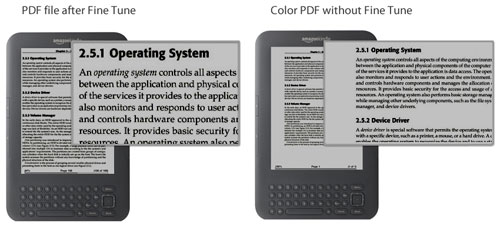
Which Work for You?
At present, there's no way or any powerful software to help you to scan book to Kindle (AZW), MOBI, or PRC directly. To scan a book to eBook and read on Amazon Kindle, it is easily accessible to read it in PDF or TXT format. Now that the reading effect of non-reflowable PDF on Kindle are variable, and sometimes poor results are obtained. Then you are strongly recommended to read text eBooks on Kindle. The PDF Converter Pro can be the best tool for you to convert scanned PDF to text.
Related Links: