Free PDF Viewer for Mac OS X
If you’re a fan of ebooks or just wish you could find free functional uses for a PDF reader when viewing documents, you are not alone. Here we list the most popular PDF viewer for Mac users.
Are you searching for programs to read PDF files on Mac? In this article, you will get what you need.
Tip 1: For Mac users, PDF Editor for Mac can help you edit PDF files on Mac.
Tip 2: If your PDF are password protected, you need PDF Password Remover for Mac to remove PDF files password.
PDF Viewer Mac - Preview
Every Mac comes installed with Apple's simple and useful application, Preview. Typically this application is used as the default program for viewing PDF. Preview is Mac OS X's application for displaying images and Portable Document Format (PDF) documents.
Key features of Preview:
Viewing and working with PDF files
To view a PDF file, double-click it to open it in Preview, or drag the PDF file's icon to the Preview icon in your Dock.
Using Preview in full screen
You can use Preview in full screen, which takes full advantage of your screen and optimizes your experience while reading or viewing documents or images.
Using Smart Magnify in Preview
You can use Smart Magnify in Preview to magnify a specific portion of and image or document. Smart Magnify automatically adjusts its width to give you the best view of the text or image your viewing in the PDF.
Creating a signature
You can use Preview to take a picture of your handwritten signature and add it to PDF documents that requires your signature.
Signing a PDF
Scanning, Customizing the Preview toolbar
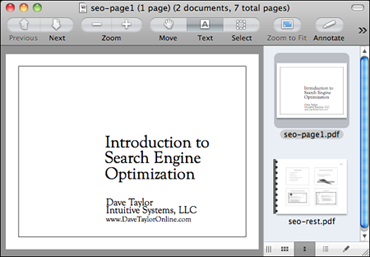
PDF Viewer Mac - Adobe Reader for Macintosh
PDF is a file format created by Adobe. Adobe Reader is developed by Adobe Systems to view, create, manipulate, print and manage files in Portable Document Format (PDF). Adobe Reader is available as freeware and can be downloaded from Adobe's web site. As a great PDF Viewer for Mac, Adobe Reader enables users to view and print PDF files but has negligible PDF creation capabilities.
Key features of Adobe Reader for Mac:
View and comment on any PDF document more securely.
Open and view any PDF document in Adobe Reader software using new Protected Mode. Take advantage of enhanced review and commenting tools to share your feedback with others.
Interact with forms and rich media
Interact with rich PDF files, including PDF Portfolios, CAD files, and multimedia content. Complete, save, and send Reader enabled forms.
Easily access PDF documents
Feel confident that you can open and view any PDF file, regardless of which operating system you are running. Integrate with screen readers and other assistive technologies. Use online services at Acrobat.com to create, share, and store all kinds of PDF files.
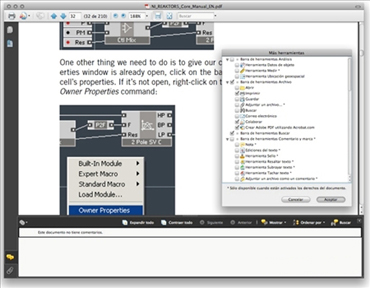
PDF Viewer Mac - Skim
Skim is a PDF reader and note-taker for OS X. It is designed to help you read and annotate scientific papers in PDF, but is also great for viewing any PDF file. Skim is a fully functional reader, but it also allows for the user to interact with the document by making necessary changes to the content similar to what we would do with it had we printed it out.
Key features of Skim
Viewing PDFs, Adding and editing notes
Making "snapshots" for easy reference
Highlighting important text, including one-swipe highlight modes
Convenient reading in full screen, Bookmarks
Export notes as text
And much more...
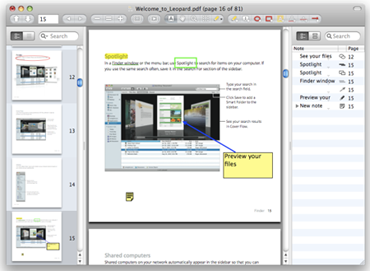
Related Links: How to Convert PDF to Text Mac, How to Convert CHM to PDF Mac


