2 Ways to Transfer Kobo ePub to Sony eReader
 Question: I have a Sony eReader and my brother has a Kobo Vox. We both have a lot of eBooks and we would like to share them with each other. But when I plugged his KoboVox into my computer, I can’t drag and drop the books like I usually do. The eBooks of these two eReaders are both ePub, which means that it should not be very difficult to transfer. But now, for whatever reason it is being very hard. Any suggestions are greatly appreciated! Thanks so much!
Question: I have a Sony eReader and my brother has a Kobo Vox. We both have a lot of eBooks and we would like to share them with each other. But when I plugged his KoboVox into my computer, I can’t drag and drop the books like I usually do. The eBooks of these two eReaders are both ePub, which means that it should not be very difficult to transfer. But now, for whatever reason it is being very hard. Any suggestions are greatly appreciated! Thanks so much!
Answer: Transferring Kobo ePub books to Sony eReader, you should authorize your Sony eReader using your Adobe® ID. Sony Reader Library software is also necessary. In this tutorial, we will tell you two options to transfer Kobo ePub to Sony eReader.
Method 1: Read Kobo ePub on Sony Reader with Adobe ID
Have Sony's new eReaders, such as PRS-350 and PRS-650, and upgrade your Sony Reader Library software to the latest version. Authorize your eReader using your Adobe® ID and the Sony Reader Library software. And if you don't have Adobe® ID, you need to create one.
Step 1. Launch the Sony Reader Library software and connect your Sony eReader to your computer via a USB cable.
Step 2. Click "eBook Store" on the left navigation area on the Library, enter your Sony account credentials and click "Sign In".
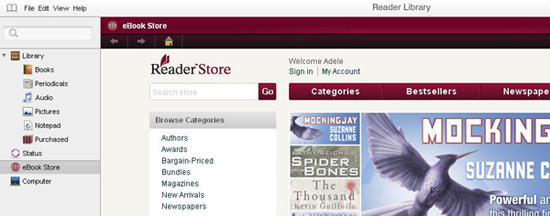
Step 3. After the detection of your eReader, this software will display your eReader. Now you can click the button of "Authorize" and type your Adobe® ID and password. Click "Submit" and your eReader will be authorized by Adobe®.
Ok, you can go to your Kobo library and choose your purchased books that you want to transfer to your Sony eReader now. Just download them on your computer, right-click on them and select Open With Reader Library. Then, these books will be added to your Sony Reader Library. At last, drag books to the Reader icon and the Kobo books is now on your Sony eReader. Just eject your eReader and enjoy reading.
Method 2: Using Kobo Desktop to Add Kobo ePub to Sony eReader
If method 1 doesn't work, you can try this method to use Kobo desktop. But this method only applies to Windows computers.
Firstly, install the Sony Library software as well.
Secondly, install the latest version of Kobo Desktop, open it and sign in to your Kobo account.
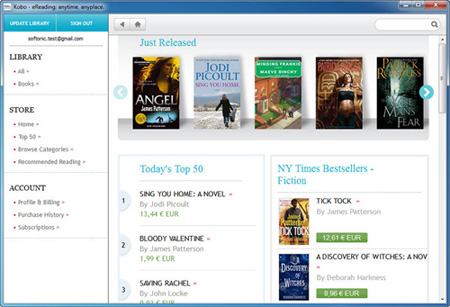
Thirdly, connect your Sony eReader to your computer using the supplied USB cable.
Lastly, just simply click the button of "Sync" and the application will transfer Kobo ePub books in your library to your Sony eReader automatically.
Using Tips:
You can choose whichever way you like to read your Kobo books to Sony eReader. And if one of the two ways doesn't work for you, you can try the other alternate way. Hope this tutorial helps. By the way, we also provide some other tutorials, such as Convert ePub to Kindle, Read Kindle Books on Nook and etc. might help during your e-reading life.
Read More :
How to Read DRM Protected ePub on iPad
Best Way to Convert Format from PDF to ePub
How to Create ePub eBooks on Mac Computer


