How to Compress PDF to a Smaller One on Mac?

2012-06-10 11:15:06 /
Posted by Shelly Anla to eBook Topics
Follow @Shellywebeditor
For Mac users out there, have you observed that PDF files that your use to send to is too large to attach to the email? Yes, that is true, PDF files are really large now, so what can we do for this. The answer is to compress PDF on Mac.
To compress PDF Mac, follow the instructions below.
Tip: Sometimes, PDF Password Remover for Mac can help you remove password from PDF files.
Method 1: Compress PDF Mac with Preview Feature
Open the PDF File that you want to compress using preview - Preview is built-in application in Mac and it allow users to preview numbers of file formats. Now you must open the file in Preview.
Step 1: Choose a PDF file that want to compress in Finder. Right-click on the file and expand the Open With menu and then select Preview from your applications list.
Step 2: If your chosen PDF file is open in the preview mode click File and Save As. Name that PDF file and choose the Reduce File Size which you can see in the Quartz Filter drop-down.
Step 3: Name that PDF file and choose the Reduce File Size which you can see in the Quartz Filter drop-down.
Step 4: Now Click Save to continue.
As you can see, your new reduced file is saved in the location you've selected in your Mac, check also the size of your compressed PDF file, the file is reduced, right? That’s the power of compressing.
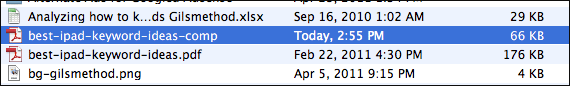
Method 2: Compress PDF Files Mac with PDF Compressor Mac
PDF Shrink is a good PDF compressor for Mac, which can reduce PDF files. It can reduce most types of PDF files by up to 10% to 90% of their original size. In the Advanced Settings, you can select from five print or display options (no change, 72 dpi, 96 dpi, 150 dip and 200 dpi). Your choices affect the output. Reducing a 200 dpi graphic to 72 dpi reduces the size of your document and is helpful if you only want to view the PDF document on your screen. Increasing the resolution of your graphics in PDF Shrink does not affect the quality of the print; it only increases the file size.
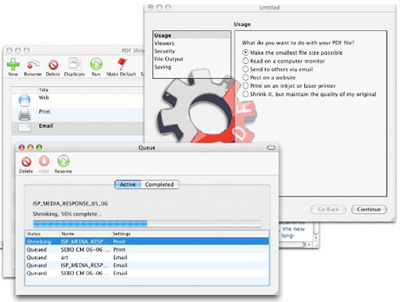
With these 2 methods, PDF compression Mac can be finished within several steps! Good luck!
Related Links: How to Read Google Books on Kindle Fire, How to Combine PDF Files on Mac


