How to Convert HTML to PDF Mac?

2012-06-16 10:15:06 /
Posted by Shelly Anla to eBook Topics
Follow @Shellywebeditor
On some occasions you might want or need to convert a website or a specific web page into a PDF document. For example, if you came across a really interesting article that you want to save locally in your computer for future reference. Or sometimes you need to converting HTML to PDF for better reviewing, sharing, printing, and archiving.
Here we list 2 methods to help you convert HTML to PDF Mac, no need to install anything to computer.
NOTE: After converting HTML to PDF Mac, you can use PDF Editor Pro for Mac to edit your PDF files on Mac.
Method 1: Online HTML to PDF Converter for Mac
1. html-pdf-converter.com is a free online converter that will take any URL of a web page that is live on the web (without a password in front of it) and convert it to a PDF file that is downloaded to your computer. It adds a small logo to each page of the PDF.

2. pdfcrowd.com is a free online converter that will take a URL, an HTML file, or direct HTML input and convert it to a PDF file that is downloaded to your computer. It adds a footer to each page with a logo and advertisement.

3. PDFonFly.com is a PDF conversion service that allows you to convert your web pages and reports and images to adobe PDF files. At the moment we only offer valid urls of your html, asp, php, .Net, cgi, jsp pages and jpg / jpeg, gif, png files for conversion to PDF files.

Method 2: Convert HTML to PDF Mac with Calibre Freeware
If you own an ebook (electronic book) reader, or just feel like reading ebooks on your desktop or netbook, Calibre will help keep them organized. Calibre is a library for eBooks. It has a big, bold interface that's really easy to use, and ebook files of most formats can just be dragged into the Calibre window. It supports:
Input Formats: CBZ, CBR, CBC, CHM, ePub, FB2, HTML, HTMLZ, LIT, LRF, MOBI, ODT, PDF, PRC, PDB, PML, RB, RTF, SNB, TCR, TXT, TXTZ
Output Formats: ePub, FB2, OEB, LIT, LRF, MOBI, HTMLZ, PDB, PML, RB, PDF, RTF, SNB, TCR, TXT, TXTZ
Calibre works with Mac, Windows and Linux. To convert HTML to PDF Mac, you need:
Step 1: Drag and drop a few HTML files into Calibre, or click the "Add books" button and browse for the ebooks you want to work with.
Step 2: Conversion is a breeze, just select the book you want to convert, and click the "Convert E-book" button.
Step 3: Ignore all the options for now and just click "OK". The little icon in the bottom right corner will start spinning. Once it's finished spinning, your converted file is ready.
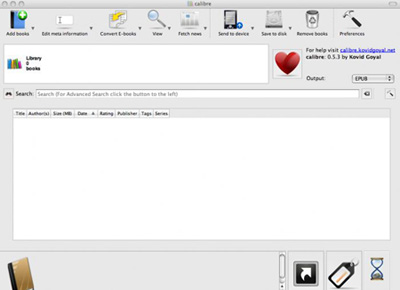
Related Links: How to Compress PDF on Mac, How to Convert CHM to PDF Mac


