How to Convert PDF to PPT Mac?
 Sometimes, you may find numerous reference materials in PDF format, but what you need is PowerPoint slides, so, you really want to convert PDF files to PowerPoint presentations on Mac OS X.
Sometimes, you may find numerous reference materials in PDF format, but what you need is PowerPoint slides, so, you really want to convert PDF files to PowerPoint presentations on Mac OS X.
Frankly speaking, PDF to PowerPoint Converter for Mac is not as many as PDF to Word Converter for Mac, because the factors in PowerPoint Presentation are more than Word documents. So it is hard to convert accurately. Fortunately, there are some good PDF to PowerPoint Converters that can do the job well.
This is a simple tutorial to show you the way to convert PDF to PowerPoint on Mac OS X. It's just as easy as to convert PDF to Word on Mac when you find this efficient PDF to PowerPoint converter for Mac.
Step-by-step Guide: Convert PDF to PPT Mac
Preparation:
Free download and install the Mac PDF to PPT Converter. Then run it on Mac OS X.
Step 1: Import PDF files
Drag and drop your PDF files to the program for conversion. You can import up to 50 PDF files at one time.
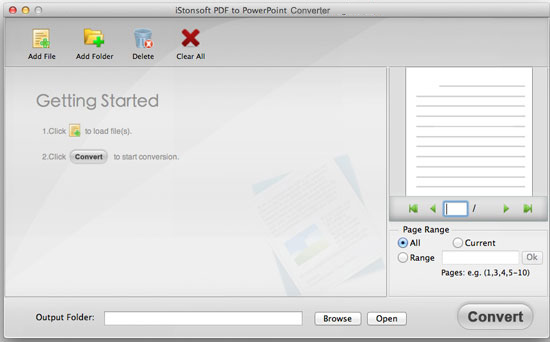
Step 2: Customize (optional)
In the right panel, you can customize the page ranges for the output file.
If you want to set output folder for the output PowerPoint presentations, you can click "Browse" button on the top of the panel and set the folder here.
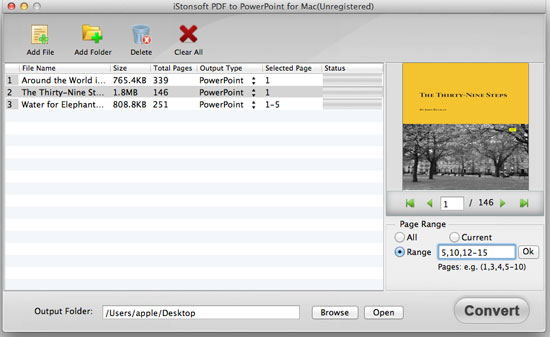
Step 3: Convert PDF to PowerPoint on Mac
After all settings done, Click the Convert button to start the conversion. There will be a process bar indicating the current process during conversion.
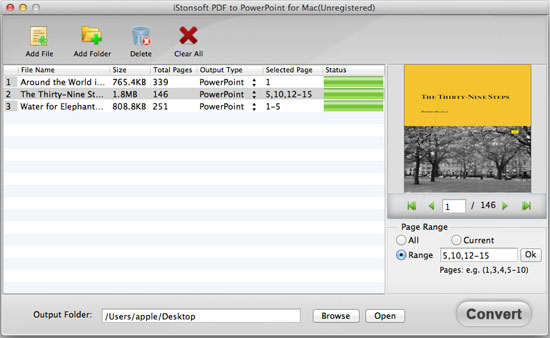
Sounds Easy? So don't hesitate, go ahead to free download this PDF to PPT converter for Mac immediately!
Related Links: Compress PDF Mac, How to Combine PDF Files on Mac


