PDF Unlocker Mac - How to Unlock A PDF Mac?

2012-12-10 10:25:11 /
Posted by Shelly Anla to eBook Topics
Follow @Shellywebeditor
By default, PDF files can't be edited and can only be viewed through a PDF viewer. Many business or academic report files are password-protected to keep from editing and copying. However, sometimes you may forgot your own password due to many reasons and you need to unlock them now? From this it can be seen that it is necessary to know how to unlock a PDF on Mac and Windows in the daily life.
To edit or copy a password-protected PDF file on Mac OS X, you need a professional PDF Unlocker Mac to help you. With it, you can decrypt PDF password Mac within a few simple clicks. And then you can edit any Adobe PDF documents on Mac as you like. Instead of spending much time on the Internet looking for PDF tool by trial and error, you can directly try iStonsoft PDF Password for Mac. With this reliable tool, you can deal with all kinds of PDF password completely.
Now, download free PDF Unlocker Mac right version and follow the below steps to unlock a PDF for editing as you like.
Tutorials on Unlocking A PDF on Mac OS X (Mountain Lion Included)
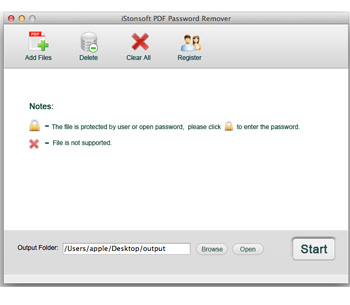
Just as what you've seen, the interface of this PDF Unlocker Mac is so intuitive and user-friendly. Just click "Add Files" to load the PDF files you want to decrypt into the program. All imported PDF files will be displayed on the interface one by one just as below picture shows.
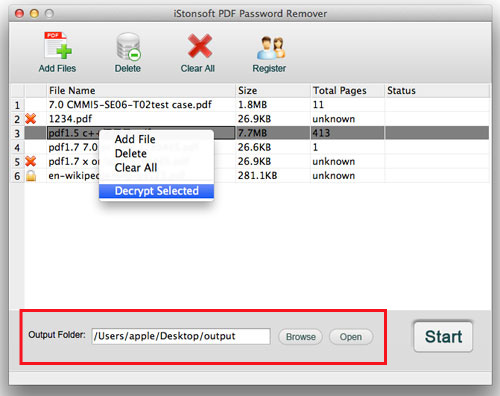
If your file is protected by both User and Owner password, then you may need to enter the password to open the file. After that, you can hit "Browse" button to specify an output folder as you like.
Now, all things have been done! Just click the "Start" button to finish the whole process immediately.
Now, what are you waiting for? Just get this advanced PDF Unlocker Mac and Decrypt, Edit your files without any limitation.
![]() Free Download (Designed for Mac OS X Users)
Free Download (Designed for Mac OS X Users)
Related Links:
How to Break/Open Password Protected PDF on Mac
How to Highlight PDF Files on Mac




