How to Convert PDF Files on Mac?
If you are confused of how to convert PDF files on Mac, such as convert PDF to Word, Text, HTML, Image, ePub, etc., iStonsoft PDF Converter for Mac is just the excellent solution. It can convert PDF files on Mac with fast speed, easy operation, and perfect quality. The following guide can teach you how to use it for converting PDF files on Mac step by step.
Guide: Converting PDF files on Mac
Step0. Free download, install and run it on Mac computer.
Step1. Import PDF files
There are mainly 3 different methods to import PDF files:
1) On the main screen, click the "Add File" or "Add Folder" button on the toolbar to browse and load PDF files.
2) Directly drag and drop PDF files to the screen.
3) Click File > Add File(s)... or Add Folder...
After loading files, the imported PDF files info will be displayed in the screen, such as File Name, Size, Total Page, Conversion Mode, Selected Page, Status, etc.
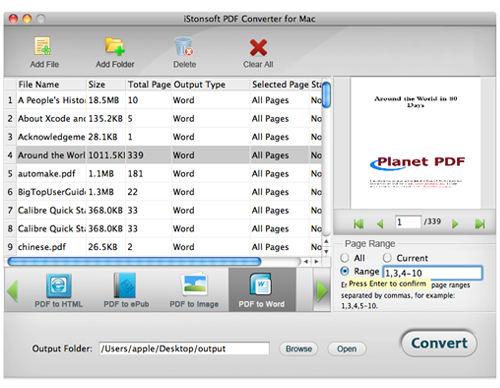
Step2. Choose conversion type
You are allowed to choose PDF to HTML, PDF to ePub, PDF to Image, PDF to Word, PDF to Text. Select the conversion type according to your needs. After choosing, the output type will be changed to your selected format.
Step3. Preview
In the right preview window, you can preview PDF files before conversion. What's more, you can also set the page ranges for partial conversion. The software provides 3 modes of Page Range: All(Default), Current, Range.
Step4. Output folder
Click the button "Browse" to browse and locate the destination folder which you want.
Step5. Start conversion
To convert all PDF files in the list, simply press the "Convert" button. To convert selected PDF file, right click on a specific PDF file in the list area and choose "Convert Selected".
Sounds easy?
Free download or purchase iStonsoft PDF Converter for Mac right now!
![]() Free Download PDF Converter for Mac
Free Download PDF Converter for Mac
![]() Purchase PDF Converter for Mac (Price: $69.95)
Purchase PDF Converter for Mac (Price: $69.95)


